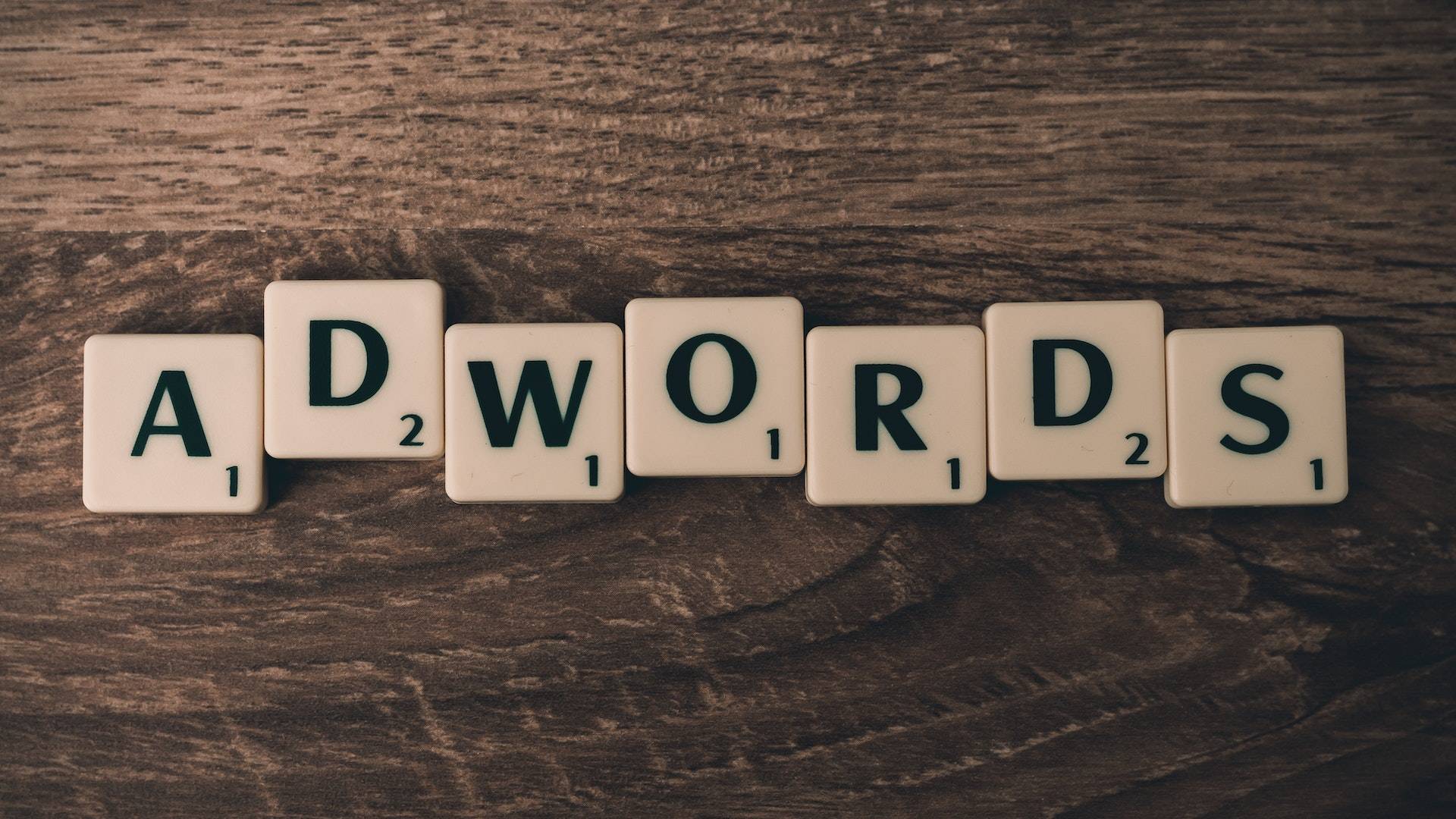
Google Ads (formerly known as Google AdWords) is one of the most powerful online advertising platforms available today. It allows businesses of all sizes to create and run targeted ads on Google's search engine results pages, as well as on other websites and mobile apps that are part of Google's advertising network.
If you're new to Google Ads, it can seem overwhelming at first. But don't worry, with a little bit of knowledge and some practice, you can quickly become a pro at creating and optimizing Google Ads campaigns that drive traffic and conversions for your business. In this beginner's guide, we'll walk you through the basics of setting up and running a successful Google Ads campaign.
The first step in getting started with Google Ads is to set up an account. If you already have a Google account (such as a Gmail account), you can use that to sign up for Google Ads. If not, you'll need to create a new Google account.
Once you have a Google account, go to the Google Ads website and click on the "Start Now" button. You'll be prompted to enter some basic information about your business, including your website URL and the geographic location you want to target with your ads.
Next, you'll need to set up your billing information. Google Ads operates on a pay-per-click (PPC) model, which means you only pay when someone clicks on one of your ads. You'll need to link a credit card or bank account to your Google Ads account to pay for your ads.
Now that your account is set up, it's time to create your first campaign. A campaign is a group of ads that share a common theme or goal. For example, if you sell running shoes, you might create a campaign for "Men's Running Shoes" and another for "Women's Running Shoes."
To create a new campaign, click on the "New Campaign" button in your Google Ads dashboard. You'll be prompted to select the type of campaign you want to create. Google Ads offers several types of campaigns, including search, display, shopping, and video campaigns.
For most businesses, a search campaign is the best place to start. Search campaigns allow you to show your ads to people who are actively searching for the products or services you offer on Google's search engine results pages (SERPs).
When setting up your search campaign, you'll need to choose your target audience, set your budget, and create your ad groups. Ad groups are subsets of your campaign that contain individual ads and keywords.
Keywords are the foundation of your Google Ads campaign. They're the words and phrases that people type into Google when they're searching for products or services like yours. When you create your Google Ads campaign, you'll need to choose the keywords that you want to target.
To choose your keywords, think about the words and phrases that people might use when searching for your products or services. For example, if you sell running shoes, some of your target keywords might include "running shoes," "athletic shoes," "men's running shoes," "women's running shoes," and so on.
When selecting your keywords, it's important to choose ones that are relevant to your business and have a high search volume. Google's Keyword Planner tool can help you find relevant keywords and estimate their search volume.
Once you've chosen your keywords and created your ad groups, it's time to create your ads. Your ads are the visual and textual components that people will see when they search for your target keywords on Google's search engine results pages.
When creating your ads, it's important to make them compelling and relevant to your target audience. Your ads should clearly communicate the value proposition of your products or services and include a strong call-to-action (CTA) that encourages people to click on your ad.
Google Ads offers several different types of ads, including text ads, image ads, and video ads. For search campaigns, text ads are the most common type of ad. They consist of a headline, two lines of description text, and a display URL.
When creating your text ads, be sure to include your target keywords in your ad copy to make them more relevant to people who are searching for those keywords. You should also use language that speaks directly to your target audience and highlights the unique benefits of your products or services.
Google Ads operates on an auction-based system. When someone searches for your target keywords, Google determines which ads to show based on several factors, including your bid amount, ad relevance, and ad quality.
Your bid amount is the maximum amount that you're willing to pay for a click on your ad. The higher your bid amount, the more likely your ad is to show up at the top of the search engine results pages.
When setting your bid amounts, it's important to keep your budget in mind. Google Ads allows you to set a daily budget for each campaign, which is the maximum amount you're willing to spend on your ads each day. Make sure your bid amounts are set at a level that allows you to stay within your budget.
Once your campaign is up and running, it's important to monitor your results and make adjustments as needed. Google Ads provides a wealth of data and analytics that you can use to track the performance of your ads and make informed decisions about how to optimize your campaigns.
Some of the key metrics you'll want to monitor include:
By monitoring these metrics and making adjustments to your bids, ad copy, and targeting, you can improve the performance of your campaigns over time and achieve better results for your business.
Google Ads can be a powerful tool for driving traffic and conversions for your business. By following these basic steps, you can set up and run successful Google Ads campaigns that reach your target audience and drive results. Remember to choose your keywords carefully, create compelling ads, set your bids and budget appropriately, and monitor your results regularly. With practice and patience, you can become a Google Ads pro in no time!